Screenshots
Moderators: Forum Moderators, Server Moderators
Forum rules
Newbie Forum is a moderated OOC forum.
Inflammatory bullshit, thread de-railing, or any other disruptive posts may result in punitive action.
Newbie Forum is a moderated OOC forum.
Inflammatory bullshit, thread de-railing, or any other disruptive posts may result in punitive action.
Screenshots
hey how the fuck do I find my damn screen shots i sware to fuck im getting annoyed, i go into C:\Program Files\Rockstar Games\GTA San Andreas and theres files full of nerdy shit my no screenys
help aye
ill give you a blowjob
help aye
ill give you a blowjob
-
Calum
- Posts: 72.0
- Joined: March 18th, 2009, 2:04 pm
- Game Name(s): Virgil Tego
- Location: Plymouth, England
Re: Screenshots
If your OS is Vista, when your in C:\Program Files\Rockstar Games\GTA San Andreas click Compatability Files, should come upAjay_West wrote:hey how the fuck do I find my damn screen shots i sware to fuck im getting annoyed, i go into C:\Program Files\Rockstar Games\GTA San Andreas and theres files full of nerdy shit my no screenys
help aye
ill give you a blowjob
I'll have one blowjob thanks
- Kitty_Mason
- Server Moderator
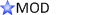
- Posts: 884.0
- Joined: October 6th, 2008, 8:22 pm
- Location: Cornwall
Re: Screenshots
On mine they appear in:
C:\Users\YourUserName\AppData\Local\VirtualStore\Program Files\Rockstar Games\GTA San Andreas
For some roundabout way.
C:\Users\YourUserName\AppData\Local\VirtualStore\Program Files\Rockstar Games\GTA San Andreas
For some roundabout way.
[10:50:31] [command] [Jack_Ree]: /me gets into vagina whole sizeNurgle wrote:kitty 'lol so what i study to design videogames and like cake' koronos
[10:06:39] [command] [Kenneth_Taylor]: /t 9923 Don't fuck with me elefant boy
Re: Screenshots
neither of them worked -.-
- Kitty_Mason
- Server Moderator
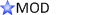
- Posts: 884.0
- Joined: October 6th, 2008, 8:22 pm
- Location: Cornwall
Re: Screenshots
Do a file search for " sa-mp- " without the quotes.
(Thats what the screenshots names start with)
(Thats what the screenshots names start with)
[10:50:31] [command] [Jack_Ree]: /me gets into vagina whole sizeNurgle wrote:kitty 'lol so what i study to design videogames and like cake' koronos
[10:06:39] [command] [Kenneth_Taylor]: /t 9923 Don't fuck with me elefant boy
-
Calum
- Posts: 72.0
- Joined: March 18th, 2009, 2:04 pm
- Game Name(s): Virgil Tego
- Location: Plymouth, England
Re: Screenshots
One more thing are you sure you took ANY SS at all? Have you considered fraps? Fraps is REALLY useful
Re: Screenshots
lol whenever some dick breaks the rules like carparking for example i always hit f8 and it says uve taken the picture but i wanna find it
searcing sa-mp didnt work
searcing sa-mp didnt work
-
Kofi_Kingston
- Posts: 463.0
- Joined: October 19th, 2008, 5:09 am
- Game Name(s): Kofi_Kingston Samuel_L_Jackson Dave_Mustaine
- Location: ☢ haz ☢
Re: Screenshots
what if i cant find f lock for laptop im not sure if i have it,Kofi_Kingston wrote:if all else fails try reinstalling
Re: Screenshots
Not working, I reinstalled and nothings changed
I will seriously deep throat the person that help me out.
I will seriously deep throat the person that help me out.
-
Kofi_Kingston
- Posts: 463.0
- Joined: October 19th, 2008, 5:09 am
- Game Name(s): Kofi_Kingston Samuel_L_Jackson Dave_Mustaine
- Location: ☢ haz ☢
Re: Screenshots
Yeah, im just going to do that for now.
Thanks Kofi.
Thanks Kofi.
-
John_Pendergast
- Posts: 693.0
- Joined: March 28th, 2009, 11:50 pm
- Location: Hungary
-
John_Pendergast
- Posts: 693.0
- Joined: March 28th, 2009, 11:50 pm
- Location: Hungary
Re: Screenshots
what if i can find gtasa.exe anywhere? im using Vista
-
John_Pendergast
- Posts: 693.0
- Joined: March 28th, 2009, 11:50 pm
- Location: Hungary
Re: Screenshots
additionally if you are using windows vista/7 in the 64 bit mode or whatever it will probably be C:\Program Files (x86) and not C:\Program Files
-
John_Pendergast
- Posts: 693.0
- Joined: March 28th, 2009, 11:50 pm
- Location: Hungary
Re: Screenshots
i fail hard none of them working
-
Lorenzo_West
- Posts: 21.0
- Joined: May 11th, 2009, 10:23 pm
- Game Name(s): Lorenzo_West
Re: Screenshots
lol you do faill staright after you go hard 
Gort Level: 6
Chad_Sexington Level: 1
Gang: Grove Street families
House Car: Green ZR-350
House: Level 6
Chad_Sexington Level: 1
Gang: Grove Street families
House Car: Green ZR-350
House: Level 6
Re: Screenshots
stfu nubLorenzo_West wrote:lol you do faill staright after you go hard
Re: Screenshots
In Vista:
Click Start> Documents > GTA San Andreas User Files > Gallery
No homo.
Click Start> Documents > GTA San Andreas User Files > Gallery
No homo.
Days since last accidental self-banning: 0
Is a online contest winner.
Is a online contest winner.
-
Lorenzo_West
- Posts: 21.0
- Joined: May 11th, 2009, 10:23 pm
- Game Name(s): Lorenzo_West
Re: Screenshots
Shut your hole knob roll!!!
Gort Level: 6
Chad_Sexington Level: 1
Gang: Grove Street families
House Car: Green ZR-350
House: Level 6
Chad_Sexington Level: 1
Gang: Grove Street families
House Car: Green ZR-350
House: Level 6
Re: Screenshots
If you still can't find your screenshots, you could always try a 3rd party program like Fraps.