Can't Make Any Screenshots
Moderators: Forum Moderators, Server Moderators
Forum rules
Newbie Forum is a moderated OOC forum.
Inflammatory bullshit, thread de-railing, or any other disruptive posts may result in punitive action.
Newbie Forum is a moderated OOC forum.
Inflammatory bullshit, thread de-railing, or any other disruptive posts may result in punitive action.
Can't Make Any Screenshots
Does anyone know why I can't make any screenshots? Every time I press F8 to make a screenshot, it doesn't save. I checked "Gallery", and no screen shots are found. I'm running Windows Vista Ultimate 32-BIT.
Aunt Larry - SAS - Alive
Re: Can't Make Any Screenshots
They are saved to your San Andreas folder, example:
C:\Program Files\Rockstar Games\San Andreas\PICTURES ARE HERE
C:\Program Files\Rockstar Games\San Andreas\PICTURES ARE HERE

Re: Can't Make Any Screenshots
also: make sure storepics is on
press esc -> go into options / video / store gallery photo's / select on {enter}
press esc -> go into options / video / store gallery photo's / select on {enter}
[IMG]
Re: Can't Make Any Screenshots
they're saved into the folder you installed the game to.
like c:\program files\rockstar games\gta sa
like c:\program files\rockstar games\gta sa
Re: Can't Make Any Screenshots
It's already on, but the screenshots still don't save.
Aunt Larry - SAS - Alive
- Chris Hansen
- can't find his mod
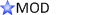
- Posts: 1446.0
- Joined: January 1st, 2008, 8:12 am
- Contact:
Re: Can't Make Any Screenshots
You can only have 1000 screenshots in the folder at one time.
this post was a Serious Post, handcrafted with care for Rachael
Re: Can't Make Any Screenshots
how screenshot get formed
Re: Can't Make Any Screenshots
Yeah, but I don't even have one inside there.Chris Hansen wrote:You can only have 1000 screenshots in the folder at one time.
Aunt Larry - SAS - Alive
Re: Can't Make Any Screenshots
Well, if you really want to take screenshots and are unable to find a solution for this issue, I recommend downloading Fraps or something similar that allows you to take and save screenshots by pressing a hotkey. As well, fraps allows you to record video, which is much better than screenshots usually.

-
Brad_Richie
- Posts: 22.0
- Joined: August 9th, 2008, 9:38 pm
Re: Can't Make Any Screenshots
If you're running off the "Steam" version of GTA (Like I am) you can find the screenshots in:Brad wrote:Yeah, but I don't even have one inside there.Chris Hansen wrote:You can only have 1000 screenshots in the folder at one time.
(Assuming your main hard drive is "C:"
C:/Program files/Steam/steamapps/<Steam name>/Common/Grand Theft Auto san andreas/
If you enable what Rachel recommended, and all else fails, you should download Fraps or Xfire (Like Luigi recommended) to take screenshots. That, or you can just reinstall everything.

-
Drew_DeCrenzio
- Posts: 93.0
- Joined: August 17th, 2008, 3:17 pm
- Game Name(s): Drew_DeCrenzio
- Location: IN, USA
Re: Can't Make Any Screenshots
Brad wrote:Does anyone know why I can't make any screenshots? Every time I press F8 to make a screenshot, it doesn't save. I checked "Gallery", and no screen shots are found. I'm running Windows Vista Ultimate 32-BIT.
I know the solution,
you must go under options and make sure your save photo gallery option is enabled, all that stuff under your options that is about gallery and screenshots must be enabled or turned on yes, and also i think it saves under users and then san andreas then gallery under you :C drive, so try that and if it dont work let me know

-
Wilson Smith
- Posts: 17.0
- Joined: August 3rd, 2008, 6:35 am
Re: Can't Make Any Screenshots
i took some screen shots and only some stayed in gallery and when i take more they dont saveDrew_DeCrenzio wrote:Brad wrote:Does anyone know why I can't make any screenshots? Every time I press F8 to make a screenshot, it doesn't save. I checked "Gallery", and no screen shots are found. I'm running Windows Vista Ultimate 32-BIT.
I know the solution,
you must go under options and make sure your save photo gallery option is enabled, all that stuff under your options that is about gallery and screenshots must be enabled or turned on yes, and also i think it saves under users and then san andreas then gallery under you :C drive, so try that and if it dont work let me know
-
Suzuki_Minoru
- super kawaii ^_^!!!!!!!!
- Posts: 167.0
- Joined: January 1st, 2008, 12:13 am
Re: Can't Make Any Screenshots
Just do what i do, hope you get 1 really good screenshot by pushing 'Print Screen'
"Capitalization is the difference between helping your uncle Jack off a horse and helping your uncle jack-off a horse."
Re: Can't Make Any Screenshots
Compability Files
I figure some players might still have this problem. It's due to the compability mode (98/me) you play samp with and the solution is very easy. Go to the gta program folder (C:/Program Files/Rockstar Games/GTA San Andreas/). Your screenshots are supposed to be here but you can't find them. Above the section with your files you've got some buttons in your file browser. Click the Compability Files button (or something like that, translated this myself) and you'll see all your screenshots.
There's also another way to get to these files but you're browsing for hours..
Go to this folder:
C:\Users\YourUserName\AppData\Local\VirtualStore\Program Files (x86)\Rockstar Games\GTA San Andreas
I figure some players might still have this problem. It's due to the compability mode (98/me) you play samp with and the solution is very easy. Go to the gta program folder (C:/Program Files/Rockstar Games/GTA San Andreas/). Your screenshots are supposed to be here but you can't find them. Above the section with your files you've got some buttons in your file browser. Click the Compability Files button (or something like that, translated this myself) and you'll see all your screenshots.
There's also another way to get to these files but you're browsing for hours..
Go to this folder:
C:\Users\YourUserName\AppData\Local\VirtualStore\Program Files (x86)\Rockstar Games\GTA San Andreas

-
Ray_Parkour
- Posts: 12.0
- Joined: September 19th, 2008, 8:32 pm
Re: Can't Make Any Screenshots
If you tried all of these suggestions, and all else fails, press the 'Print Screen' / 'Prnt Scrn' button its generally located in the top right hand corner of the key board, sometimes above the Home , Insert buttons . . .
